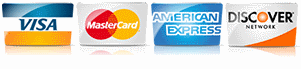How to Use Google Slides to Foster Team Building and Why it Matters
by Diane Lovine
Read it to me! Click the video below.
With remote working and AI dominating workplaces, the benefits of human interactions is often forgotten. Fostering a cohesive and motivated team is crucial for achieving company goals. Investing time in team-building activities can lead to significant benefits, including enhanced communication, improved morale, and stronger collaboration. One effective way to facilitate these activities is through engaging and interactive games and exercises using Google Slides.
Why spend time on team-building activities?
-
Strengthening Team Bonds: Playing games and participating in interactive activities help team members get to know each other better. This deeper understanding fosters trust and camaraderie, which are essential for effective teamwork.
-
Encouraging Communication: Fun, game-based activities can break down communication barriers and encourage more open dialogue. This improved communication can translate into more effective collaboration and problem-solving in the workplace.
-
Aligning with Company Goals: Creative activities can be tailored to reflect company values and goals, ensuring that team-building efforts are aligned with organizational objectives. By integrating company-specific themes into games, teams can reinforce their commitment to shared goals in an enjoyable and memorable way.
-
Boosting Morale: Interactive and enjoyable activities can serve as a refreshing break from routine work tasks, helping to boost employee morale and reduce stress. A positive work environment contributes to increased productivity and job satisfaction.
Using Google Slides for Team-Building
Google Slides offers a versatile and accessible platform for creating a wide range of interactive activities. Its ease of use, combined with various features like hyperlinks, animations, and multimedia integration, makes it an ideal tool for designing engaging games and exercises. Whether you're crafting a trivia quiz, a Pictionary game, or an escape room challenge, Google Slides allows you to customize activities to fit your team’s unique needs and preferences.
By leveraging the power of Google Slides, you can create fun and meaningful team-building experiences that not only entertain but also reinforce team dynamics and align with company goals. The result is a more connected and motivated team, ready to tackle challenges and achieve success together.
Google Slides is incredibly versatile for creating engaging activities and games for team-building. Here are some creative ideas and ways you can use Google Slides to make quick and enjoyable activities:
1. Trivia Quiz
- How to Create: Use slides to create multiple-choice or true/false questions. You can add hyperlinks to slides to reveal answers or score points.
- Tip: Create a slide with instructions on how to answer and keep track of scores.
2. Pictionary or Charades
- How to Create: Prepare slides with words or phrases for team members to draw or act out. Use a timer and have teams guess the word or phrase.
- Tip: You can use the "draw" tool on Slides for Pictionary or just provide a list for Charades.
3. Escape Room Challenges
- How to Create: Design slides with puzzles or riddles that lead to different slides or reveal clues. You can create a story line to make it more immersive.
- Tip: Use links between slides to create pathways and challenges.
4. Bingo
- How to Create: Design bingo cards using slides. You can create a grid with various activities or phrases relevant to your team’s work. Share the bingo card and call out items for a fun game.
- Tip: Use Google Sheets for easier card generation and then import it into Slides.
5. Personality Quizzes
- How to Create: Develop a simple quiz where participants answer questions to find out which "type" they are. Use slides to present questions and answers, and provide results on different slides.
- Tip: Use images and fun graphics to make it engaging.
6. Team Challenge Scenarios
- How to Create: Create scenarios that require teams to solve a problem or make decisions. Use slides to present the scenario and different decision options.
- Tip: Add interactive elements like hyperlinks or embedded forms to gather responses.
Finding Free Google Slides Templates:
To find free templates that you can customize for these activities, try these sources:
-
Google Slides Template Gallery: Explore Google Slides’ built-in template gallery for options that can be adapted for games and activities.
-
Template Websites:
- SlidesCarnival: Offers a variety of free templates that can be customized for games and activities.
- Canva: Provides free Google Slides templates that you can modify and use for team-building activities.
- SlideModel: Has a range of free and premium templates for various purposes.
-
Educational Sites:
- Teachers Pay Teachers: While primarily for educators, there are free templates that can be adapted for team-building games.
- SlideShare: Search for "Google Slides templates" or specific game templates.
-
Community and Forums:
- Reddit (e.g., r/GoogleSlides): You might find shared templates and ideas from other users.
- Pinterest: Search for Google Slides game templates for inspiration and links to resources.
These resources can help you quickly find and customize templates to create engaging and fun activities for your team. Enjoy the process of creating and playing!