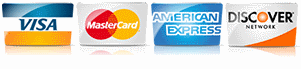How Contractors Can Win Emergency Leads Before the Storm Hits
By Dipa Gandhi
Read it to me! Click the video below.
When a storm hits, people panic. Their roof is leaking, their basement is flooding, or trees have crashed onto their driveway. At that moment, they don’t have time to scroll through endless search results. They click on the first trustworthy business they see. For emergency service providers, this is the golden window—but only if your advertising is set up to capture it.
The Hidden Danger of Being Unprepared
Many service contractors assume they can rely on word of mouth or referrals. But when a storm strikes, demand spikes, and homeowners search frantically online for immediate help. If your business isn't visible—on Google Ads, Local Services Ads (LSA), or in the map pack—you’re invisible when it matters most.
Worse, your competitors know this. They increase their ad budgets and dominate those top positions while you’re left scrambling.
Here’s what that looks like in real life:
- A roofer in Tampa missed out on $15K in storm repair jobs because his Google Ads weren't active during a July storm surge.
- A tree service in Atlanta only landed 3 emergency jobs after a tornado, while a nearby competitor got over 30 calls—because their ads were already running, and they had location-specific keywords for storm damage.
This isn’t just lost income. It’s lost reputation, long-term customers, and repeat business.
Why Most Contractors Miss the Storm Surge
Even savvy business owners often get it wrong when it comes to storm-specific marketing. Common mistakes include:
- Waiting until after the storm hits to turn on ads or post on social media
- Using generic keywords like “roof repair” instead of “emergency roof tarping” or “storm roof leak repair”
- Forgetting to update location targeting to include nearby towns that may have been harder hit
- Not optimizing their ads for mobile—even though most storm searches happen on smartphones in real-time
Let’s break it down: When someone types “emergency tree removal near me” at 2 AM, are you the first result they see? If not, your phone isn’t ringing.
How to Win Storm Leads Before the Clouds Clear
Being ready before the storm is the difference between a busy week and a flood of leads. Here's how to prepare your emergency advertising strategy:
1. Pre-load Storm-Response Campaigns in Google Ads and LSA
Set up campaigns specifically targeting storm-related services and keep them paused. When the weather alert hits, you’re one click away from going live.
Example keywords to include:
- Emergency roof tarping
- Fallen tree removal
- Storm damage repair
- Flash flood cleanup
- Emergency electrician
Use location-specific ad copy like:
“Storm damage in Raleigh? We’re on call 24/7. Licensed & insured.”
2. Use Weather Triggers in Google Ads
You can link your ads to weather data using Google’s API or third-party tools. When winds hit 50+ mph or flash flood alerts go out, your ads automatically activate.
3. Budget for Spikes
Storms don’t just increase demand—they increase cost per click. Set aside extra ad budget to win top positions during high-demand periods.
One 99 Calls client in Houston reported a 40% increase in leads during a storm week—but only because he had doubled his Google Ads budget ahead of time.
4. Create a Storm Emergency Landing Page
Have a dedicated page on your site that addresses:
- The exact storm services you provide
- Service area
- Fast response promise
- Photos or testimonials from past storm jobs
This helps improve conversions and makes your Google Ads more relevant, lowering click costs.
5. Enable After-Hours Lead Capture
Most storm-related searches happen outside business hours. Make sure:
- Your phone line is 24/7 or connects to an answering service
- You have chat or form submissions that trigger immediate follow-up
- You respond quickly to LSAs, which impact your visibility and ranking