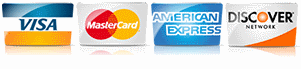Get More Leads from Nearby Cities with Smart SEO Page Strategy
By Dipa Gandhi
Read it to me! Click the video below.
Home service contractors live and die by the phone ringing. But what happens when you've tapped out your own city and need to expand? Enter service area pages—an often misunderstood but incredibly powerful SEO tool for ranking in nearby towns without running afoul of Google's rules.
The Risk of Doing It Wrong
In the early days of local SEO, contractors flooded their websites with dozens of near-identical pages, swapping only the city name. Think “Plumber in Jackson,” “Plumber in River-town,” “Plumber in East Hill”—all with the same content.
Google caught on. These "cookie-cutter" pages now trigger spam filters, leading to lower rankings or, worse, manual penalties.
Take the case of a landscaper in Texas who launched 30 service area pages in a single week using duplicated content. Not only did none of the pages rank, but their main site dropped from Page 1 to oblivion for their brand name. It took months to recover.
Why Service Area Pages Still Matter
When done right, service area pages let you:
- Show up in searches outside your main office location
- Compete in multiple cities where your ideal customers live
- Build local relevance without needing multiple physical offices
In other words, they give you digital real estate in your entire service area.
A well-optimized service area page acts like a mini-homepage for that specific city. It builds trust, authority, and most importantly—visibility in local searches.
The Smart Way to Create High-Performing Pages
So how do you build these pages without triggering spam filters? Let’s break it down.
1. Choose the Right Cities
Focus on:
- Cities within your true service area
- Locations with enough search volume
- Towns without overwhelming competition
Pro tip: Tools like Google Keyword Planner or Uber Suggest can show if “roofer in [city]” gets real traffic. Start with 3–5 target cities and expand gradually.
2. Create Unique, City-Specific Content
This is the golden rule. No copy-pasting.
Your page for “Painter in Springfield” should talk about:
- Common housing styles in Springfield you specialize in
- Recent projects or testimonials from Springfield clients
- Any community ties (sponsorship, events, volunteer work)
- Driving directions or landmarks near your office, if relevant
Example: A Florida pressure washing company saw a 62% boost in local traffic when they rewrote each city page to reference specific HOA rules, beach-side mildew concerns, and included before-and-after photos from nearby jobs.
3. Use Location-Specific Headers and SEO Tags
Each page should have:
- A title tag like “Affordable Electrician in Riverside, CA | 24/7 Service”
- An H1 that reinforces the location (e.g., “Riverside’s Trusted Electrical Pros”)
- Meta descriptions that highlight your service AND the city
These micro-optimizations help Google instantly match your page with local search intent.
4. Add Original Images, Reviews, and Job Highlights
Stock photos won’t cut it. Boost credibility with:
- Photos of your crew working in the target city
- Reviews that mention the location
- A mini project portfolio (even 2–3 bullet points) for that town
Example:
✅ Installed new panel in East Riverside home
✅ LED lighting retrofit for downtown Riverside restaurant
✅ Same-day emergency fix in Wood crest neighborhood
5. Interlink Strategically
Link each city page back to your homepage and main service category pages, and vice versa, better known as interlinking. This builds topical authority and helps both users and search engines understand the relationship between pages.
Avoid linking every city to every other city—that creates unnecessary noise.
6. Maintain Page Quality Over Quantity
Three strong, unique city pages will outperform 20 spammy clones. Google’s Search Quality Rater Guidelines specifically penalize “thin content” that provides little value beyond a location swap.
Publish slowly. Focus on quality. Update pages quarterly with new job highlights or photos to keep them fresh.
Real Results from Real Contractors
One 99 Calls client, a cleaning company in Pennsylvania, added four highly localized service area pages over two months. They saw:
- A 43% increase in leads from towns outside their headquarters
- More engagement on pages with job-specific photos
- Google ranking them in the top 3 for “[city] cleaning service” in 3 of the 4 areas
That’s not an anomaly—it’s strategy executed well.