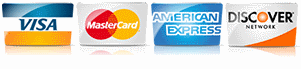Work Less, Make More: How Service Area Businesses Can Cut Paperwork and Boost Profits
By Jordan Evans
Read it to me! Click the video below.
Running your own business comes with plenty of perks—you set your hours, call the shots, and reap the benefits of being your own boss. But let’s be real: you probably didn’t start your business to spend hours drowning in paperwork. And yet, invoices, emails, follow-ups, and scheduling can often eat up more time than the jobs that bring in the money.
It’s time to flip the script. With a few tech-savvy tricks and smarter systems, you can minimize paperwork and get back to focusing on what you love—whether that’s serving customers, making money, or spending more time off the clock. Let’s dive into some practical strategies to reclaim your time and make your service area business run smoother than ever.
1. Use Technology to Cut Paperwork in Half
If you’re still handwriting estimates or manually filling out forms, it’s time to go digital. The truth is, you can type faster than you can write, and with the help of tools like digital templates or a CRM (Customer Relationship Management) system, your paperwork time can drop dramatically.
CRMs allow you to organize all client information in one place, automate follow-ups, and even track job progress. Imagine having instant access to every past client, all your invoices, and follow-up reminders—without having to dig through a stack of papers. Plus, with a CRM, customer info is updated in real-time, making it easy to provide excellent service on the fly.
2. Leverage Templates and Pre-Built Forms
Whether you’re sending out estimates, invoices, or follow-up emails, creating custom documents from scratch each time is a huge time drain. Save yourself hours by building templates for routine tasks. Estimate forms, standard job proposals, and even text and email templates can be customized once and reused again and again.
Why reinvent the wheel every time you need to communicate?
Take Anya, for example:
Anya runs a small but busy electrical business and handles around 15 clients a week. On top of doing the actual work, she’s stuck filling out paperwork for every job. Let’s break down her process and see how using templates helps her save time.
-
Initial Estimate Creation: Without templates, it takes Anya 15 minutes to draft and customize each estimate manually. With a pre-built estimate template, she cuts this down to just 5 minutes.
- Time saved: 10 minutes per estimate.
-
Invoicing: Manually creating invoices takes her another 10 minutes per client. Using an invoice template reduces this to 3 minutes.
- Time saved: 7 minutes per invoice.
-
Follow-up Emails: Anya spends about 8 minutes typing out follow-up emails for payments or scheduling. With email templates, she gets this done in 2 minutes.
- Time saved: 6 minutes per email.
So, for each client, she saves:
- 10 minutes on estimates
- 7 minutes on invoices
- 6 minutes on follow-up emails
That’s 23 minutes saved per client. With 15 clients per week, that adds up to:
- 23 minutes × 15 clients = 345 minutes (or nearly 6 hours saved each week!).
By simply using templates, Anya frees up almost a full day each week that she can spend doing more jobs, building her business, or relaxing. Imagine what you could do with that kind of time!
3. Automate Everything You Can
Automation might sound like a fancy buzzword, but it’s the golden key to freeing up more time. Whether you’re invoicing, sending marketing emails, or following up with potential leads, there’s a way to automate it. Tools like QuickBooks or Xero can auto-generate invoices and reminders, while platforms like Mailchimp or ActiveCampaign can handle your email campaigns.
And here’s the kicker: nurturing leads through email or text marketing can reduce your customer acquisition cost by an estimated 67% compared to chasing new business. This means automating your follow-up process is not only a time-saver but a money-saver too.
4. Use a Virtual Assistant to Free Up Your Time
Studies show that 84% of small business owners work over 40 hours per week. While this may be fact of owning a business, why not cut down some costs and save money with a virtual assistant?
Hiring a virtual assistant (VA) can be a game-changer for service area business owners. Whether it’s managing your email inbox, setting appointments, or sending out invoices, a VA can handle the day-to-day admin work that bogs you down. You don’t need to pay for a full-time assistant either. Many business owners opt for part-time VAs, only paying for the hours they need, making it cost-effective while freeing up valuable time.
5. Ditch Paper and Go Digital
Still hanging onto paper job forms and receipts? Not only does going digital save you from having to file, scan, or physically store paperwork, but it also protects your data and makes it easier to retrieve. Consider using cloud storage services like Google Drive, Dropbox, or even a field service management app like Jobber or ServiceTitan, which are specifically designed for service businesses like yours.
Going digital can also help with compliance and staying organized if you’re dealing with licensing or warranties—everything is in one place!
6. Build a Smarter Schedule with a Calendar Tool
Scheduling can take up a huge part of your day if it’s not managed well. Instead of playing phone tag with clients, use a scheduling app like Calendly or Acuity, which allows clients to book appointments based on your real-time availability. This cuts down on back-and-forth calls and emails, ensuring you spend more time on the job site and less time managing the calendar.
Plus, scheduling apps can be integrated with reminders, sending your clients confirmation texts or emails automatically!
7. Track Your Time and Know Where It’s Going
You can’t save time if you don’t know where it’s being spent. Using time-tracking tools like Toggl or Clockify can help you identify where you’re losing the most hours. Whether it’s quoting, invoicing, or scheduling, these insights will allow you to tweak your processes and cut the fat.
Ready to Save Your Time & Make More Money?
By implementing just a few of these strategies, you can reclaim hours of your day, spend more time growing your business, or even take that well-deserved afternoon off. Remember, technology and systems are your allies in the fight against endless paperwork. You started your business to work on your own terms—now, it’s time to really enjoy the perks.
So, which one of these time-saving tips will you tackle first?