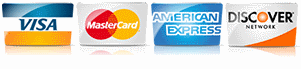Automate and Optimize:
Data Entry Hacks Every Small Business Owner Should Know
By Melanie Ivanova
Read it to me! Click the video below.
Data entry might feel like an unavoidable but tedious part of running a business. Whether you’re recording client information, managing inventory, or keeping track of work hours, data entry tasks can quickly pile up, stealing valuable time from what really matters, serving clients and growing your business. With a few strategies, you can make data entry a much smoother process, reducing errors and reclaiming time.
Automate Repetitive Tasks
If you’re still manually entering information that could be automated, you’re working harder than necessary. By investing in automation, you’ll not only save time but also reduce the risk of errors.
- Use CRM software: Customer Relationship Management (CRM) software can automatically log customer details, track interactions, and even generate follow-up tasks.
- Implement scheduling tools: Instead of manually entering appointment details, use scheduling software that syncs with your calendar and client information automatically.
- Automate invoices and billing: Accounting software like QuickBooks or FreshBooks can automate invoicing, allowing you to keep a clean record of payments and outstanding balances without manual entry.
Standardize Data Entry Procedures
Standardization helps ensure that everyone on your team follows the same method for data entry, minimizing mistakes and making data easier to manage and retrieve.
- Create templates: Use templates for invoices, client information, and other frequently entered data. This will keep information consistent and organized.
- Establish naming conventions: Decide on standard formats for dates, names, and other fields. This reduces confusion and makes it easier to find information later.
- Train your team: If you have employees, ensure everyone understands and follows the same process. Provide training materials and reference guides to avoid misunderstandings.
Batch Your Data Entry Tasks
Switching between different types of work, like scheduling clients and entering data, can drain your focus and slow down productivity. To streamline your workflow, consider batching all data entry tasks at specific times.
- Set aside specific times for data entry: Choose a time each day or week to handle all data-related tasks.
- Avoid multitasking: When you batch your tasks, give data entry your full attention to reduce errors and speed up the process.
- Delegate when possible: If data entry is taking a large chunk of time, consider hiring a virtual assistant or part-time help to handle these tasks, especially during busy periods.
Leverage Mobile Data Entry Tools
Mobile data entry tools allow you to input information directly from job sites, so you’re not scrambling to remember details at the end of the day.
- Use mobile-friendly CRMs: Many CRMs have mobile apps that make it easy to log information on-site, such as job notes, client requests, and time tracking.
- Adopt cloud storage solutions: Cloud-based tools like Google Drive or Dropbox allow you to upload files, photos, and documents immediately.
- Consider voice-to-text apps: Voice-to-text tools can be a fast way to enter notes while on the go, reducing the need to type or write down information.
Prioritize Data Accuracy and Quality Control
Even small errors can have significant consequences, especially when it comes to client billing, service records, or inventory. Set aside a few minutes for quality control to ensure data accuracy.
- Double-check entries: A quick review can catch small mistakes before they become bigger issues.
- Use data validation tools: Many software tools offer error-checking features, like flagging entries that don’t match predefined formats.
- Track data entry errors: Monitor for repeated errors and address them with additional training or adjustments to your system.