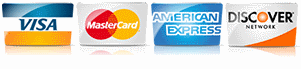Boost Your Crawl Rate in Google Search Console:
Top Tips for Faster Indexing
By Dipa Gandhi
Read it to me! Click the video below.
Achieving higher rankings on Google takes more than great content; it requires search engines to find, understand, and regularly revisit your website. But what happens when Google doesn’t crawl your site frequently enough? A slow crawl rate can lead to delayed updates in search results, outdated pages, and a dip in search rankings, ultimately impacting your lead generation. This issue especially impacts service area businesses like home contractors, who rely heavily on timely and local search visibility.
Here’s how you can speed things up for Google’s crawlers and get those fresh updates indexed faster.
Know Your Crawl Rate Limits and What Impacts Them
Crawl rate is a measure of how often Googlebot visits and indexes your pages, and it varies based on:
- Site Popularity: High-traffic, valuable sites often get more frequent crawls.
- Site Health: Fast-loading, error-free pages make it easier for Google to crawl.
- Content Freshness: New and updated content encourages Google to revisit your pages.
- Mobile Usability: With mobile-first indexing, a mobile-optimized site is crucial.
For instance, if you’re a roofer adding seasonal service pages, a low crawl rate could mean a delay in those new services appearing in search results.
Ensure Your Site Is Crawl-Worthy
Boosting your crawl rate starts with making your site as accessible and valuable to Google’s crawlers as possible.
1. Eliminate Technical Roadblocks
- Fix Broken Links: Broken links can hinder Google’s ability to crawl effectively. Use Google Search Console’s “Coverage” report to find and repair broken links.
- Minimize Redirects: While necessary at times, excessive redirects waste crawl budget, slowing down the process.
- Improve Page Speed: Google values speed, and so do users. Slow sites are crawled less often, so ensure that images are compressed, code is optimized, and pages load quickly.
Real-world example: A landscaping business noticed their new spring services page was not getting indexed. After fixing broken links and compressing images, Google picked up the page within days.
2. Regularly Update and Add Valuable Content
Google’s crawlers are like readers hungry for fresh content. Frequent updates signal that your site is active and relevant.
- Update Service Pages: Periodically refresh your main service pages to include current data, seasonal details, or fresh reviews.
- Create a Blog: Blogging gives crawlers more to discover and encourages them to come back. For example, articles on seasonal home improvement tips or “how-to” guides provide additional content for Google to index.
- Refresh Older Pages: Minor updates like adding new images or tweaking text can boost engagement and tell Google your page deserves revisiting.
3. Optimize Your Sitemap and Robots.txt
Ensuring Google’s bots can efficiently navigate your site starts with a proper sitemap and clean robots.txt file.
- Submit an XML Sitemap: Use Google Search Console to submit a sitemap, which guides crawlers to all the essential pages. Include only the URLs you want crawled to save crawl budget.
- Check Robots.txt: Blocking certain sections of your site (like admin pages or archived blog posts) can free up crawl budget, ensuring Google focuses on your service pages and new blog posts.
Consider a plumber with a large site who added an updated sitemap. Previously low-visited service pages soon received more impressions, increasing leads by 15% in two months.
Don’t Underestimate the Power of External Links and Social Signals
Links from reputable sites signal Google that your site deserves more attention, which can lead to more frequent crawls.
- Get Links from Local Partners: For example, a roofer might team up with a local hardware store’s blog for backlinks, giving them added visibility.
- Share on Social Media: Although not a direct ranking factor, social shares can drive traffic to your site, signaling that it’s worth Google’s attention.
Use Google Search Console Tools
Google Search Console isn’t just a reporting tool; it can also help you speed up crawling.
- Use “Request Indexing”: If you’ve made significant updates, manually request indexing for those pages to prompt quicker crawling.
- Monitor Crawl Stats: The “Crawl Stats” report shows how often Google crawls your site and which pages are being visited most. Use these insights to optimize under-crawled pages.
When to Expect Results
While optimizing your crawl rate won’t yield overnight results, most service area businesses notice improvements within weeks. For instance, a painting business saw improved crawl rates after updating and organizing their sitemap, leading to more page impressions and calls within two months. Consistency is key, so make these adjustments part of your regular SEO routine.