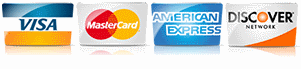Boost Your Mobile Mechanic Leads with Google Ads
By Dipa Gandhi
Read it to me! Click the video below.
The Challenge of Growing a Mobile Mechanic Business
Running a mobile mechanic business comes with unique challenges. Unlike traditional garages with walk-in traffic, mobile mechanics rely heavily on being found online. Word-of-mouth referrals can only go so far, and relying solely on organic search results means competing with an overwhelming number of local competitors. This leaves many mobile mechanics wondering how to consistently attract high-quality leads.
The High Stakes of Visibility
A mobile mechanic in Dallas, for example, struggled to generate leads despite stellar reviews and exceptional service. His competitors with strategic ad campaigns were scooping up the majority of customers in his area. Frustration mounted as his organic reach plateaued, leaving him unable to scale his business. This is a common scenario for mobile mechanics who are unsure how to compete in a saturated online marketplace.
Google Ads offers a solution to this visibility problem. Leveraging paid search allows mobile mechanics to:
- Appear at the top of search results for high-intent keywords like “mobile mechanic near me.”
- Target specific geographic areas, ensuring their services reach nearby customers.
- Track performance and adjust campaigns in real time to maximize ROI.
How Google Ads Accelerates Lead Generation
Google Ads places businesses directly in front of customers searching for services. Here’s why it’s particularly effective for mobile mechanics:
- Targeted Ads for Immediate Results With Google Ads, you can tailor campaigns to focus on specific keywords such as “mobile car repair” or “roadside mechanic services.” This ensures your ads reach customers who need your services right away.
- Local Focus Geo-targeting ensures you’re only paying for clicks from potential clients within your service area. For instance, a mobile mechanic in Atlanta can exclude customers outside city limits, saving money while optimizing ad spend.
- Cost Control Google Ads allows you to set daily budgets, ensuring you never spend more than you can afford. By focusing on high-intent keywords, many mobile mechanics find their cost-per-click is more than offset by the value of a converted lead.
- Enhanced Credibility Featuring customer testimonials or highlighting five-star Google Business Profile reviews in your ad copy helps build trust. Ads that emphasize reliability and fast response times are more likely to convert clicks into calls.
Learn more on how you can master Google Ads.
Real-Life Success Story
Meet Carlos, a mobile mechanic in Miami. For years, Carlos relied on organic search and referrals but struggled to maintain a steady stream of clients. After launching his first Google Ads campaign targeting “24-hour mobile mechanic Miami,” his business saw a 50% increase in inquiries within the first month. By refining his keywords and adding a call extension to his ads, Carlos could directly track the increase in bookings.
Steps to Get Started
Ready to unlock more leads for your mobile mechanic business? Here’s how to get started with Google Ads:
- Keyword Research: Use tools like Google Keyword Planner to identify high-intent search terms specific to your service.
- Create Compelling Ad Copy: Highlight your unique selling points—whether it’s 24/7 availability, affordable pricing, or a quick response time.
- Track and Adjust: Use Google Analytics and Ads Manager to monitor performance and refine your campaigns for optimal results.
Final Thoughts
Google Ads isn’t just an expense; it’s an investment in your business’s growth. By focusing on targeted strategies and consistent monitoring, mobile mechanics can generate a steady flow of high-quality leads. Don’t let your competitors dominate the search results—take control of your visibility today.