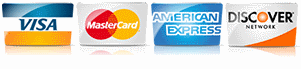Common Website Mistakes That Are Costing You Clients
Designing a User-Friendly Website
by Devon Osborne
Read it to me! Click the video below.
If you're in the home services business, you already know how competitive the landscape can be. Whether you're an electrician, plumber, landscaper, or roofer, having a strong online presence isn't just a bonus—it's a necessity. But it's not just about being online; it's about creating a user-friendly website that gets you leads, builds trust, and keeps customers coming back.
Your Website Could Be Driving Customers Away
Here's a scenario that happens more often than you'd think: a potential customer finds your website after searching for a service in your area. They're in need of immediate help—say, a leaking roof or a broken air conditioner. But when they land on your site, things start to go south:
- Slow load times frustrate them right off the bat.
- Cluttered layouts make it hard to find your contact information.
- Non-responsive design means they can’t easily navigate on their mobile device.
- Confusing forms make them give up on requesting a quote.
In a matter of seconds, you've lost a potential customer to a competitor—one whose website is fast, clear, and easy to navigate. When a website doesn’t provide a seamless experience, you lose trust, and that’s hard to recover.
Small Changes, Big Consequences
The frustration doesn't stop there. Let's say your website does function well enough for customers to submit a form or call you. What happens if they don’t feel confident in the service they're reaching out to? A poorly designed site can create the impression that your business is unprofessional, disorganized, or simply outdated. Consider a contractor's site that looks like it hasn't been updated in five years. In an industry where reputation is everything, a website that feels neglected might as well be a big flashing warning sign that says, "Do you really want to trust us with your home?" I’ve seen business owners lose thousands of dollars because their website failed to make a strong first impression. It’s the digital equivalent of showing up to a job interview in pajamas—you’re not going to get hired.
Creating a Website That Works for You (Not Against You)
So how do you ensure your website is working for you and not against you? Here’s a breakdown of what makes a user-friendly website and how to apply these principles to your home services business:
1. Optimize for Speed and Mobile Use: Speed is crucial—Google research shows that 53% of mobile users leave a site if it takes longer than three seconds to load. With more than 60% of searches coming from mobile devices, if your site doesn’t adapt to smaller screens, you’re missing out on more than half of your potential leads. This is even more critical in home services, where customers often need urgent help. Here’s how to boost your site’s speed:
- Use a reliable hosting service.
- Compress images to reduce load time.
- Limit the number of plugins and scripts on your site.
- Utilize browser caching.
2. Simplify Navigation: When people land on your site, they should immediately know how to find what they need. Clear, simple menus with intuitive labels go a long way. Don’t make your visitors dig around to find your services, contact information, or pricing.
3. Make Contact Easy: It should be effortless for potential customers to get in touch with you. Make sure your phone number is clearly visible on every page, ideally in the header, and use a clear, concise contact form with just a few fields to fill out. The easier it is to complete, the more likely visitors are to submit their information. For service businesses, having a clickable phone number for mobile users is a must.
4. Build Trust Through Design: People make snap judgments about the professionalism of a business based on the look of its website. A clean, modern design helps establish trust. Make sure your site includes:
-
High-quality images of your team and completed projects.
-
Testimonials from satisfied customers.
-
Proof of credentials, such as licenses or certifications.
5. Clear Calls to Action (CTAs): CTAs should be strategically placed throughout your site, not just on the contact page. Every page should have a clear goal—whether that’s encouraging visitors to call you, request a quote, or schedule an appointment. Don’t make customers hunt for the next step—guide them clearly to it. Use strong, action-oriented language like:
-
“Get Your Free Estimate Today”
-
“Call Now for Emergency Service”
-
“Schedule Your Appointment”
6. Use Social Proof and Reviews: Displaying real reviews from satisfied customers is one of the fastest ways to build credibility. People trust other people’s experiences. According to BrightLocal, 88% of consumers trust online reviews as much as personal recommendations. Google Business Profile (GBP) reviews should be showcased front and center on your site. If you've got a 5-star review from a client, flaunt it!