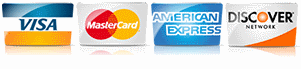How to Diagnose and Fix Indexing Issues on Your Home Services Website
By Dipa Gandhi
Read it to me! Click the video below.
As a home services contractor, you rely on your website to attract new customers, showcase your expertise, and secure leads. But what happens if your website—or worse, some of its most important pages—aren’t even showing up in Google’s search results? It’s more common than you might think. This issue can lead to missed opportunities, lower traffic, and ultimately fewer leads. Understanding why some of your pages aren't being indexed and how to resolve these errors can make all the difference in your online visibility.
What Happens When Your Website Isn't Fully Indexed?
Let’s say you're a roofer in a competitive market. You’ve spent time creating a detailed service page about roof repairs, including photos, customer reviews, and a video testimonial. Now, imagine that page isn’t indexed by Google. It’s practically invisible to potential customers searching for roof repair services in your area. You may have spent time perfecting the content, but if Google isn’t indexing that page, it will never show up in search results.
This scenario can happen due to a variety of reasons, and while some are easy to fix, others may require a closer look at your website’s technical SEO.
Why Aren't Some Pages Getting Indexed?
Several technical and content-related issues can prevent your pages from being indexed. Here are some common causes:
-
Crawl Budget Limits: Google allocates a specific crawl budget for each website, and if your site is large or inefficiently organized, some pages may be overlooked. Google Search Console can help you monitor this.
- Example: A large landscaping company might have hundreds of pages, and without proper internal linking, Google could miss key service pages.
-
Noindex Tag Misuse: If a page contains a "noindex" meta tag, it tells Google not to index it. This is useful for certain private or less relevant pages, but it can be detrimental when used on critical service pages by mistake.
- Example: A cleaner’s blog post about carpet cleaning tips may inadvertently have a "noindex" tag, making it invisible in search results.
-
Robots.txt Blocking: The robots.txt file tells search engines which pages they can or cannot crawl. If misconfigured, it could block important pages from being indexed. Google Search Console can help you check if pages are blocked unintentionally.
- Example: A plumber might have accidentally blocked their pricing page, resulting in potential customers not finding that information on Google.
-
Duplicate Content: Pages with identical or very similar content confuse Google, leading to one or more versions being left unindexed. This often happens when businesses create multiple service pages for different locations but reuse the same text.
- Example: A painter with service pages for three cities uses identical content on each page, causing Google to skip indexing two of them.
-
Orphan Pages: These are pages that aren't linked from anywhere on your website, making them difficult for Google to find.
- Example: An electrician adds a new FAQ page but forgets to link to it from any other page on the site, leaving it unindexed.
-
Crawl Errors: Sometimes, Google tries to crawl a page and encounters issues such as 404 errors (page not found) or server errors, preventing it from indexing the page. Google Search Console can help you identify these crawl errors quickly.
- Example: A landscaper’s service page might return a 404 error due to a broken URL, leaving it out of Google’s index.
-
Thin or Low-Quality Content: Pages with little value or content that doesn't meet Google's quality standards may not be indexed at all.
- Example: A roofing contractor’s page that simply lists services without any detailed information, photos, or customer reviews might be skipped.
-
Mobile Indexing Problems: Google indexes websites based on their mobile version first. If your mobile site is missing content or poorly optimized, key pages might not be indexed.
- Example: A cleaner’s desktop site might look great, but if their mobile site doesn’t load properly or lacks important service descriptions, it will hurt indexing.
The Cost of Missed Indexing
For home services businesses, every unindexed page is a missed opportunity. Imagine running Google Ads and GBP (Google Business Profile) campaigns to direct traffic to your website, only for key pages to be excluded from search results. This affects your visibility, search engine rankings, and your ability to generate leads.
A real-life scenario: A plumber in Florida who specializes in emergency services had multiple service pages for different cities. However, many of these pages weren’t indexed due to duplicate content issues. Once they rewrote the content to make each page unique, Google began indexing all of them, resulting in higher rankings and a noticeable increase in emergency service calls across all locations.
How Google Search Console Helps
One of the most powerful tools for identifying indexing issues is Google Search Console. It allows you to:
- Submit a Sitemap: Ensure Google has a complete list of all the pages on your site.
- Monitor Indexing Status: You can see how many pages Google has indexed and spot any gaps.
- Identify Crawl Errors: Use the "Coverage" report to find pages that aren’t indexed due to errors.
- Request Indexing: If you’ve recently updated or created a page, you can manually request Google to crawl and index it.
- Check for Blocked Pages: Review the robots.txt and noindex tags to make sure important pages aren’t blocked.
Regularly using Google Search Console can help you stay ahead of indexing issues and ensure that your most important pages are getting the visibility they deserve.
Steps to Ensure Proper Indexing
You can take several actions to ensure Google is properly indexing your website, allowing it to reach your potential customers.
- Optimize Crawl Budget: Keep your website lean and efficient. Avoid excess pages or unnecessary content, and use internal links to guide Google through your site.
- Fix Noindex Tag Issues: Regularly audit your site to ensure noindex tags are only applied where necessary.
- Check Robots.txt: Use Google Search Console to verify that your robots.txt file allows Google to crawl and index all important pages.
- Eliminate Duplicate Content: Make sure each page offers unique, valuable content to avoid confusion and penalties.
- Link to Orphan Pages: Review your internal linking structure to ensure no page is left orphaned.
- Resolve Crawl Errors: Use Google Search Console to monitor and fix any crawl errors.
- Improve Mobile Performance: Ensure your mobile site is just as comprehensive and well-optimized as your desktop version.
By staying on top of these technical elements and regularly using Google Search Console, you ensure that your website—and every valuable page within it—gets the attention it deserves in search results. This helps drive traffic, generate leads, and grow your home services business.