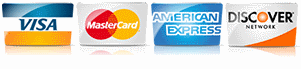Does Google Search Console Affect SEO? Yes, Here’s How
By Melanie Ivanova
Read it to me! Click the video below.
As a small business owner in the home services industry, you may wonder how Google Search Console (GSC) impacts your business’s visibility online. Managing a Google Business Profile (GBP) might already keep you busy, so why worry about another tool? Here’s the thing: Google Search Console offers data and insights that can give you a clearer path to better rankings and help attract more customers.
Many small business owners either don’t know about GSC or think it’s only for web developers and SEO experts. But Google Search Console is incredibly valuable for improving your business’s online presence.
When you’re trying to build your client base online, SEO can feel like a mystery. Why did your website suddenly get fewer clicks this month? How do you know if your GBP updates are reaching the right audience? Google Search Console offers insights that help answer these questions with real, actionable data.
-
Know What’s Working and What Isn’t
GSC lets you track how your website is performing in search results. You’ll see which keywords people used to find you, which pages received the most clicks, and even the geographic locations of your audience. This data helps you understand what’s connecting with your audience and where to focus your efforts. -
Identify and Fix Technical Errors
Google wants its users to have a good experience, which is why your website needs to be in top shape. If there are issues—like slow loading times or broken links—Google Search Console will alert you. This is especially valuable if you’re in a competitive field like roofing or landscaping, where your competitors might have optimized sites. Fixing these technical issues can improve your rankings and help you climb above competitors. -
Optimize for Mobile
In industries like painting, cleaning, and plumbing, people often search for services on their mobile devices. Google Search Console shows how your site performs on mobile and flags any issues that could hurt your ranking on mobile searches. If your website isn’t optimized for mobile, you risk losing leads to competitors who are.
Ignoring GSC Can Hurt Your Business
If you’re not tracking performance metrics and addressing issues, your competitors could outrank you simply by being more proactive. For example, if your website takes longer to load than your competitor’s site, or if users are quickly leaving your page, Google may rank their site higher than yours.
Word-of-mouth referrals are not enough. This approach limits growth, especially as customers increasingly search online. When a potential customer searches for a local service, they rarely scroll past the first few results. By using GSC to optimize your website and GBP, you increase your chances of getting noticed.
Use Google Search Console to Boost SEO
-
Set Up and Verify Your Site
If you haven’t already, sign up for a Google Search Console account and add your website. Verification is simple and can be done by following GSC’s instructions, which include adding a small code snippet to your site. Once verified, you’ll start seeing valuable data. -
Check and Fix Errors Regularly
One of the first places to visit in GSC is the “Coverage” report, which lists any issues with your site, like errors that prevent Google from fully indexing your pages. For example, if you’re a painter with a blog that offers helpful tips but some pages aren’t indexed, you might be missing opportunities to rank in local searches. -
Leverage Keyword Insights
Check out the “Performance” report in GSC to see which keywords people are using to find your site. You might discover that a large number of clicks come from a specific phrase like “affordable plumber in Cleveland.” This knowledge allows you to refine your website’s content around these high-performing keywords, attracting more qualified leads. -
Optimize for Mobile and Core Web Vitals
Your audience expects a quick, seamless experience, especially on mobile. Google Search Console can help by showing Core Web Vitals—a set of measurements that Google considers important for user experience. Making sure your website loads quickly, is responsive, and doesn’t have intrusive pop-ups can positively impact your ranking. -
Track and Adjust Your Strategy
Finally, SEO is an ongoing effort. Check Google Search Console regularly to review your data and adapt. If you notice your GBP visibility has dropped, dig into the search performance data to see what’s changed. It might be time to update your content or add a few keyword-rich articles to regain traction.
Google Search Console Benefits
By using Google Search Console regularly, you’re positioning your business to get ahead of local competitors who don’t pay attention to SEO. Here’s what GSC can do for you:
- Give you more control over how people find your website
- Help you discover new keywords to target and adjust content accordingly
- Alert you to issues that could harm your rankings
- Improve your user experience, especially for mobile users
Taking a bit of time each week to review your data and make adjustments based on what you learn can make a noticeable difference in your online visibility. SEO doesn’t have to be a mystery, and Google Search Console gives you the tools to make informed decisions that drive results.