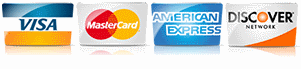Fix These 5 Website Mistakes to Start Getting More Leads Today
By Dipa Gandhi
Read it to me! Click the video below.
When you launched your website, you probably envisioned a steady stream of leads: homeowners filling out forms for estimates, phone calls rolling in for urgent repairs, and your inbox buzzing with service requests. But instead? Crickets. Or worse—traffic with no conversions.
You’re not alone. Many service contractors face the same frustration. The good news is, your website can become a lead-generating machine. But first, let’s unpack why it isn’t.
You're Invisible to the Right People
If your website isn’t ranking on Google, it may as well not exist.
Search engine visibility is the cornerstone of lead generation. Most homeowners search for local services online—“plumber near me,” “roof repair in Austin,” or “emergency electrician.” If your site isn’t optimized for these keywords and locations, your potential customers are finding your competitors instead.
Common visibility problems:
- Missing or poorly optimized service area pages
- Weak keyword targeting
- No integration with local directories
- Lack of content that answers common customer questions
Example: A landscaping business in Tampa, FL, had a sleek website but was invisible in search results. After adding localized service pages (e.g., “Lawn Care in Brandon, FL”) and optimizing their content with buyer intent keywords, they saw a 212% increase in organic traffic and a steady flow of weekly leads.
Your Site Looks Good But Doesn’t Convert
A beautiful website doesn't guarantee results. If it's not designed to convert, it won’t.
Conversion-killing design issues include:
- No clear call to action (CTA)
- Phone number buried at the bottom
- Contact forms that are too long or confusing
- No trust-building elements like reviews, certifications, or guarantees
Story: A contractor in Oregon had a visually stunning site but only received two inquiries in three months. Why? No CTAs above the fold, no testimonials, and a contact form that asked for irrelevant information like "How did you hear about us?" Once the form was simplified and CTA buttons were added on every page, leads tripled in the following month.
You’re Getting the Wrong Kind of Traffic
Not all traffic is good traffic. A painter in Dallas was baffled by high website traffic and no phone calls. A quick audit revealed most visitors were from out of state, driven by a blog post that ranked for national DIY queries—not local intent services.
Solutions:
- Focus content on local topics and customer problems
- Use schema markup to enhance local search relevance
- Advertise only in your service area using Google Ads or LSA
Your Website Loads Like It’s 1999
Slow sites kill leads. In fact, Google research shows that a 1-second delay in mobile load times can reduce conversions by up to 20%.
Speed bottlenecks include:
- Large, uncompressed images
- Bloated themes or plugins
- No caching or CDN setup
Example: After optimizing image sizes and enabling caching, a plumbing company in Denver reduced load time from 5.2 seconds to 1.7 seconds—and saw a 36% lift in form submissions.
You Aren’t Tracking What’s Working
Many contractors don't even know their site is underperforming because they’re not tracking leads effectively.
Common pitfalls:
- No call tracking
- Google Analytics not installed or configured
- No differentiation between paid vs. organic traffic
Pro tip: Set up call tracking numbers and lead form alerts. This gives you visibility into which pages or campaigns are working and where to invest more.
Fix It and Flip the Switch on Leads
Here’s what you can do starting today to fix your lead generation pipeline:
- Audit your site for local SEO: Ensure you’re targeting service-based keywords + location.
- Simplify your contact methods: Click-to-call buttons, mobile-friendly forms, and above-the-fold CTAs are non-negotiable.
- Add trust signals: Customer reviews, industry affiliations, and guarantees build confidence.
- Speed it up: Compress images, use caching, and clean up unnecessary code.
- Use lead tracking tools: Know where your leads come from and double down on what’s working.
And if you’re not sure where to begin? That’s exactly what 99 Calls is built for. We’ve helped thousands of contractors turn underperforming websites into consistent lead machines—without expensive redesigns.