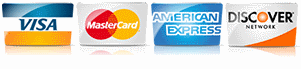Google Analytics 101: The Essential Guide for Service Area Contractors
By Dipa Gandhi
Read it to me! Click the video below.
Owning a service area business—whether you're a roofer, landscaper, or electrician—comes with its own set of challenges. One thing is for sure: understanding how your business performs online is critical. Enter Google Analytics—a powerful, free tool that can provide in-depth insights into how customers interact with your website, where they come from, and what drives them to contact you.
Let’s break down the value Google Analytics can bring to your business and how to leverage it effectively for growth.
Why Google Analytics Matters for Service Area Businesses
The home services industry runs on trust. People looking for reliable contractors often start their search online. But how do you know what’s working in your digital marketing strategy? Google Analytics can tell you.
One of our clients, a local plumber, was struggling to understand why their website traffic was high but conversions were low. Using Google Analytics, they discovered that a large portion of visitors were bouncing after landing on the homepage, likely because it didn’t answer key questions upfront. A quick change to showcase their services more prominently led to a noticeable drop in bounce rate and a 20% increase in calls within just a few weeks.
For service area businesses, like the plumber, knowing your audience’s behavior is crucial. Google Analytics helps you track exactly how potential clients are finding and interacting with your website, enabling you to make data-driven decisions to improve your marketing efforts.
Key Metrics You Should Monitor
Understanding how to navigate Google Analytics is just as important as the data it provides. Here are the key metrics that service area businesses should focus on:
-
Users & Sessions: Tracks how many people visit your site and how often. If you're running a Google Ads campaign, this helps to see if you're attracting the right audience.
-
Bounce Rate: This shows how many people leave your site after viewing just one page. A high bounce rate might indicate issues with content or user experience, as our plumber client discovered.
-
Traffic Sources: Google Analytics breaks down where your traffic is coming from—whether it's organic search, Google Business Profile (GBP), social media, or paid ads. If you’re investing in Local Services Ads (LSA) or Google Ads, this insight is crucial for understanding ROI.
-
Conversion Goals: Define goals like form submissions or phone calls. Every lead counts, and Analytics helps track how users are converting into potential clients.
For example, a small cleaning business owner once told us they were unsure which marketing channel was driving calls. By setting up specific conversion goals in Analytics, they identified that most conversions came through their GBP listing. They doubled down on optimizing it and saw a 30% boost in leads.
How to Use Google Analytics Effectively
-
Set Up Your Account Properly: Start by installing the Google Analytics tracking code on every page of your website. It's a simple process but crucial for capturing accurate data.
-
Define Your Goals: For service area businesses, goals could be anything from a completed "Contact Us" form to a phone call initiated through your site. By setting goals, you’re able to measure conversions and see what's working.
-
Create Custom Dashboards: Simplify your view by creating a custom dashboard that highlights your most important metrics. This makes it easier to keep track of trends without diving deep into every report.
-
Monitor and Adjust: A major benefit of using Google Analytics is its real-time capabilities. If you’re running a Google Ads campaign, you can quickly see which ads are driving traffic and adjust your strategy accordingly.
Real-Life Success Stories
Let’s take a real-world example of a landscaper who wanted to expand his business into new service areas. Initially, his Google Ads and GBP efforts weren’t yielding the expected results. With the help of Google Analytics, he discovered that most of his traffic was coming from mobile devices, but his site wasn’t mobile-friendly. After optimizing his website for mobile users, he saw a 40% increase in site traffic and a 15% increase in service inquiries within two months.
Another case involved an electrician who was unsure about his social media efforts. Google Analytics showed him that traffic from his Facebook page rarely converted into leads, while traffic from his Google Business Profile led to actual calls. This insight helped him reduce unnecessary ad spend and focus more on optimizing his GBP.
Actionable Next Steps
Google Analytics is more than just a tool—it’s the key to unlocking smarter business decisions. If you’re not already using it, you’re missing out on valuable insights that could dramatically improve your marketing ROI.
Here’s what you can do right now:
- Set up Google Analytics on your website if you haven't already.
- Define your conversion goals to track how users interact with your site.
- Monitor your traffic sources to identify what’s driving the most value.
- Make data-driven adjustments to improve lead generation.
Whether you're aiming to expand into new areas or improve your website’s performance, Google Analytics is the map guiding you toward greater success. The best part? You don’t have to be a tech guru to make it work for you. Start small, learn as you go, and soon enough, you’ll be making strategic decisions with confidence.