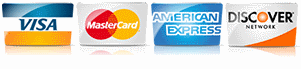Unlock the Power of Google Search Console for Your Business
By Melanie Ivanova
Read it to me! Click the video below.
As a small business owner in the home services industry, you’ve likely heard about tools to help improve your website’s performance. Google Search Console (GSC) stands out as a game-changer. Yet many contractors either don’t use it or only scratch the surface of its potential. If your website isn't driving enough traffic or generating enough leads, you might be missing out on what GSC can do to boost your visibility in search results.
You’ve invested in your website, but it feels like a digital ghost town. Leads are trickling in, and your rankings seem stuck on page two or beyond in Google search results. This scenario is all too common. Even with a great-looking website, failing to understand how search engines interact with your site can keep you invisible to potential customers.
How To Use The Google Search Console
Google Search Console (GSC) is like a behind-the-scenes playbook for your website. This free tool provides actionable insights into how Google views and interacts with your site. Here’s how to leverage GSC to drive more traffic:
1. Fix Indexing Issues
- Go to the Coverage report to see which pages are indexed and which have errors.
- Common issues include broken links or duplicate content. Addressing these ensures search engines can find and rank your pages.
2. Optimize for Top Search Queries
- Use the Performance tab to analyze which search terms bring visitors to your site.
- Identify keywords you’re ranking for but could improve on (positions 8–15 are ripe for optimization).
- Update your content to target these keywords better—add FAQs or long-tail phrases related to these queries.
3. Spot Underperforming Pages
- If a page has lots of impressions but few clicks, it’s time to refresh it.
- Improve the meta title and description to make them more compelling. For example, instead of “Reliable Roofing Services,” try “Affordable Roofing Repairs with Guaranteed Results.”
4. Monitor Mobile Usability
- With mobile searches dominating, use the Mobile Usability report to ensure your site is easy to navigate on smaller screens.
- Fix issues like text being too small or clickable elements being too close together.
5. Submit a Sitemap
- Ensure Google has a clear roadmap to your site by submitting an updated XML sitemap.
- This is essential for new pages or major site overhauls.
6. Enhance Local SEO
- Use GSC data alongside your Google Business Profile (GBP). If people search for “painters near me,” ensure your site’s keywords and GBP align.
Google Search Console isn't just a techy tool—it’s a guide to getting found online. For contractors, it can mean the difference between being someone’s first call or not being called at all. By identifying and fixing errors, optimizing for keywords, and improving usability, you’re setting the foundation for long-term growth.
Start by signing into GSC and linking it to your website. Spend 30 minutes exploring the data. Pick one area—like performance or indexing—and focus on small, actionable improvements. Over time, these small tweaks add up to big results.