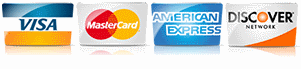The Hidden Benefits of FAQ Pages for Home Service Websites
By Dipa Gandhi
Read it to me! Click the video below.
When homeowners or property managers search for a roofer, plumber, or landscaper, they’re often filled with questions. “How much does this service cost?” “What’s the typical turnaround time?” “Do I need a permit?” Answering these questions effectively on your website can be the difference between securing a lead or losing them to a competitor. An FAQ (Frequently Asked Questions) page isn’t just an afterthought—it’s a powerhouse tool for engaging potential customers and converting them into paying clients.
Build Trust Through Transparency
Imagine a homeowner looking to install a new roof. They visit your website and see an FAQ page answering common concerns like:
- “How long does roof installation typically take?”
- “What roofing materials do you recommend, and why?”
- “Are your services covered by insurance?”
A well-crafted FAQ page signals to the customer that your business values transparency. They feel reassured that their concerns are anticipated and addressed, reducing uncertainty and building trust in your expertise. A cleaner in Boston, for example, reported a significant increase in service inquiries after adding an FAQ section that tackled specific questions about eco-friendly cleaning methods.
Enhance SEO Performance
An FAQ page isn’t just for human readers—it’s a favorite for search engines too. Google’s algorithms prioritize websites that deliver valuable, user-focused content. By incorporating keyword-rich questions and answers, your FAQ page can improve your website’s organic search ranking.
For instance, if a landscaper in Miami includes questions like:
- “What are the best drought-resistant plants for South Florida?”
- “How often should I schedule lawn maintenance?”
They’re optimizing their content for highly specific searches. This tactic drives targeted traffic to the website and positions the business as an authority in the field.
Improve User Experience
FAQ pages make life easier for your potential customers by delivering answers quickly. In today’s fast-paced world, people don’t want to sift through multiple pages to find basic information. A streamlined FAQ page can:
- Reduce bounce rates by keeping users engaged.
- Minimize unnecessary calls or emails for simple queries, freeing up your time to focus on service delivery.
A real-life example: A plumber in Denver saved an average of 10 hours per week in customer service time after updating their FAQ page to address recurring questions about emergency services and pricing.
Increase Conversion Rates
An FAQ page can also serve as a subtle sales tool. By answering common objections, you can move potential customers closer to a decision. For example, adding information like:
- “Do you offer financing options for major projects?”
- “Are there any warranties on your work?”
Addresses hesitations directly. A contractor in Dallas saw a 25% increase in booked consultations simply by including an FAQ that reassured clients about safety protocols and upfront pricing.
Tips for Creating an Effective FAQ Page
- Research Customer Questions: Pull common queries from customer emails, calls, or even online forums.
- Use Clear, Conversational Language: Avoid jargon and make answers concise.
- Incorporate Keywords Strategically: Optimize for SEO without sacrificing readability.
- Update Regularly: As your business grows or new trends emerge, keep your FAQ current.
- Include CTAs: Use answers to guide users toward action, such as booking a consultation or requesting a quote.
Wrapping Up
A well-thought-out FAQ page isn’t just a nice-to-have; it’s a must-have for service area businesses looking to establish authority, boost SEO, and convert leads. By addressing customer concerns head-on, you can turn casual visitors into loyal clients while improving overall website performance. You can learn more about FAQ pages from this informative blog by Neil Patel.