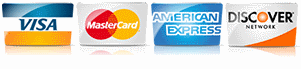How CRM Systems Can Revolutionize Your Service Area Business
By Jordan Evans
Read it to me! Click the video below.
Managing a service area business—whether you’re a one-person powerhouse or have 100 technicians in the field—comes with a lot of moving parts. From customer relationships and appointments to marketing and invoicing, things can get overwhelming fast. This is where a CRM (Customer Relationship Management) system can change the game.
A CRM is more than just software; it’s a way to keep track of every interaction with customers, from initial contact to post-service follow-ups. For service area businesses, where client relationships and repeat customers are critical, integrating a CRM can save you time, money, and stress while improving the overall customer experience.
Why You Need a CRM System: The Tangible Benefits
-
Streamline Customer Communication
Imagine having every customer conversation—whether by phone, text, or email—organized in one place. CRMs like Jobber or Housecall Pro do exactly that. This allows you to reference past conversations, track ongoing jobs, and make sure no lead slips through the cracks. -
Automate Scheduling and Dispatching
If you’re tired of juggling phone calls and text messages to schedule technicians, you’ll love the automation features in CRMs like ServiceTitan. They allow customers to book directly online, and your techs can be dispatched with all necessary job details. Automation ensures you never double-book and allows for easier rescheduling when necessary. -
Manage Leads Efficiently
When running paid ads or lead generation campaigns, a CRM can help you manage the inflow. Instead of sticky notes or spreadsheets, CRMs let you create customized pipelines that nurture leads from inquiry to conversion. This is key if you’re looking to scale your business. -
Increase Customer Retention
A CRM can help you automate follow-ups after service. Systems like Zoho or Keap will remind you to send thank-you emails, request reviews, or offer seasonal promotions to past customers, keeping them coming back year after year. -
Simplify Invoicing and Payments
Some CRMs integrate invoicing tools so you can send quotes, track payments, and even automate late payment reminders. This not only saves time but also improves cash flow, a key concern for service area businesses. -
Track Employee Productivity
If you have a team, CRMs with GPS and time-tracking features let you monitor where your technicians are and how efficiently they’re working. This data can help you identify who’s crushing it and who may need additional support or training.
Best CRMs for Service Area Businesses
Choosing the right CRM for your business depends on your needs, size, and budget. Here are some of the top picks for service area businesses:
-
Jobber: A popular choice for small to medium-sized businesses. Jobber offers everything from scheduling and invoicing to customer relationship tracking. It’s affordable and easy to use, perfect for businesses with small teams or solo entrepreneurs.
-
ServiceTitan: Ideal for larger operations with complex dispatching needs. It offers robust features for scheduling, dispatching, GPS tracking, and more. It’s perfect for businesses that handle multiple job types or have a significant number of technicians in the field.
-
Housecall Pro: Another favorite for service area businesses. Housecall Pro offers an intuitive interface that makes it easy to manage appointments, dispatch techs, send invoices, and even collect payments on the spot.
- Zoho CRM: If you’re focused on customer retention and lead management, Zoho CRM offers excellent customization options. It’s great for businesses looking for a more robust marketing and sales pipeline system.
-
Keap (formerly Infusionsoft): Best for businesses that want an all-in-one solution that combines CRM with marketing automation. Keap is excellent for those who need powerful tools to grow and nurture customer relationships.
How to Choose the Right CRM
Choosing the best CRM for your service area business depends on several factors:
-
Business Size: Solo operators need different features than businesses with a large workforce. If you’re just starting, go with something simple like Jobber or Zoho CRM. If you have a large team, ServiceTitan or Housecall Pro might be a better fit.
-
Budget: While CRMs like Zoho CRM offer affordable plans, others like ServiceTitan may be more expensive but offer advanced features you may need as your business grows. Always compare pricing tiers to match your budget with your operational needs.
-
Features: Are you more concerned with managing leads or streamlining dispatching? Do you need a CRM that integrates with invoicing or one that focuses on customer engagement? Make sure the CRM you choose has features that align with your business goals.
-
Ease of Use: If a system is too complicated, you won’t use it. Look for CRMs with intuitive interfaces, mobile-friendly apps, and comprehensive support.
-
Integration: Make sure your CRM integrates with other tools you use, such as accounting software, email marketing platforms, or scheduling apps.
Setting Up Your CRM for Success
Once you’ve chosen your CRM, setting it up effectively is crucial to reaping its full benefits.
-
Migrate Your Existing Data: Import all your current customer data—phone numbers, email addresses, job histories—into the CRM. Most systems will have easy-to-use import tools to help you get started.
-
Set Up Automation: Use templates for emails, job reminders, and invoices to save time. Set up automated follow-ups to keep customers engaged and ensure no job falls through the cracks.
-
Customize Your Workflow: Every business is different, so make sure your CRM fits your existing processes. Customize fields, job stages, and customer pipelines to reflect the way you work.
-
Train Your Team: If you have employees, ensure they’re trained on the system. Most CRMs offer tutorials and customer support to help your team get up to speed quickly.
-
Track Progress and Optimize: Regularly review the data in your CRM to see where bottlenecks are occurring. Are leads dropping off at a certain stage? Are certain customers unresponsive? Use these insights to fine-tune your operations and improve efficiency.
The Bottom Line
Incorporating a CRM into your service area business can simplify your operations, improve customer retention, and ultimately grow your business. Whether you’re just getting started or scaling to new heights, there’s a CRM solution that’s perfect for your needs.
By taking the time to choose the right CRM and setting it up for success, you’ll streamline your processes, save time, and focus more on what matters: providing excellent service to your customers.
Make your life easier—start your CRM journey today, and watch your business grow!