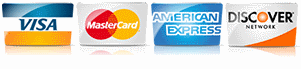Maximizing Your Service Website's Potential with Google Search Console
By Dipa Gandhi
Read it to me! Click the video below.
Website performance can make or break the online visibility of service businesses like roofing, plumbing, or landscaping companies. An underperforming website means fewer leads, less engagement, and ultimately, fewer customers. Thankfully, Google Search Console (GSC) is a powerful tool to help you analyze the performance of your website. By understanding the data it provides, you can pinpoint which pages are thriving and which ones need a little more love.
Let’s break down how to interpret the data GSC offers and use it to your advantage.
The Importance of Page Performance
Your service business depends on potential customers finding you online. If your website isn’t performing well, you’re missing out on leads. But which pages are bringing in the most traffic, and which are underperforming? GSC provides these insights. Here’s why this matters:
- Top-performing pages: These pages are getting found, clicked on, and converting. Understanding why can help replicate their success across other parts of your site.
- Underperforming pages: These pages may not be optimized for the right keywords or could have technical issues, causing them to rank poorly.
Gaining Insights from Google Search Console
To start, log in to Google Search Console and select your website. You'll see several key metrics, but here are the most important ones for analyzing page performance:
1. Impressions and Clicks
Impressions indicate how often your site appeared in Google search results. Clicks are the number of times users clicked on your link. Here’s how to analyze these metrics:
-
High impressions, low clicks: This suggests that while your page is being seen, something about it (the title, meta description, or content) isn’t compelling users to click. A good example is a local electrician who ranks well for “emergency electrician,” but users scroll past his page in favor of another service.
-
High clicks, low impressions: This is a sign that people who do find your page are highly interested in your content. But you need to work on driving more traffic. You might target more keywords to expand visibility.
2. Average Position
Your position in search results directly impacts traffic. Pages that rank on the first page of Google get the majority of clicks. For instance, if your landscaping services page is ranking on page two, chances are it’s not bringing in many leads.
- Improving position: Analyze keywords for which you’re ranking between positions 10-30. With some optimization, you could push these into the top 10, significantly boosting traffic.
To have a better understanding of what impressions, clicks, and position are, visit Google's explanation.
3. CTR (Click-Through Rate)
This is the percentage of people who clicked on your site after seeing it in search results. A low CTR might mean that your title or meta description isn’t compelling enough. Think about a roofing company whose page ranks for “roof repair.” If the meta description doesn’t address what customers need (such as “fast, affordable roof repair”), potential leads may click elsewhere.
4. Top Queries
These are the search terms driving the most traffic to your site. They give insight into what people are looking for when they land on your pages. For example, a cleaning service company may notice that "deep cleaning services" drives significant traffic, but "move-out cleaning" doesn’t perform as well.
- Next step: Focus on optimizing underperforming queries or creating new content around them.
Pinpointing Which Pages Need Improvement
Now that you know how to interpret the data, here’s how to identify the pages that need attention:
1. Pages with High Impressions but Low CTR
If you notice a page with high impressions but low clicks, this is a red flag. Revamping the title or meta description can make a big difference. A plumber’s “clogged drain services” page might be seen frequently, but if the title is too generic, it won't entice customers to click. Updating it to something like “24/7 Emergency Clogged Drain Services – Fast Response!” can improve CTR.
2. Pages Ranking on Page 2 of Google
These are often close to making it to the top. A few tweaks to the content, such as better keyword integration or adding internal links, can help push them to page one. For example, a painting company might have a blog post about “how to choose paint colors,” ranking on page two. Adding fresh content or linking it to higher-performing pages can elevate its ranking.
3. Pages with Low Engagement Metrics
Look at the bounce rate and session duration. Pages with high bounce rates and low session times may not be providing the content users expect. If a roofing company’s “roof replacement” page has a high bounce rate, it may need clearer service details or a better CTA to keep users engaged.
How to Act on This Information
Now that you’ve identified your top-performing and underperforming pages, here’s what to do next:
- Optimize Meta Data: For pages with low CTR, revamp your title tags and meta descriptions to make them more relevant and enticing.
- Improve Content: Add more in-depth, keyword-rich content to pages that aren’t ranking well. For instance, include FAQs or customer testimonials on service pages.
- Fix Technical Issues: Ensure your pages are mobile-friendly, load quickly, and don’t have any crawl errors. Google Search Console will flag these issues, and fixing them can boost rankings.
- Internal Linking: Link your high-performing pages to those that need improvement to boost their visibility.
Real-Life Story: How a Small Electrical Business Revived Its Website Traffic
Let’s look at a real-life example. A small electrical business in Texas noticed a sharp decline in its website traffic. Using Google Search Console, they saw that their “emergency electrician” page had a high number of impressions but a very low CTR.
After analyzing the meta description, they realized it didn’t convey the urgency and expertise their potential customers were looking for. They updated the meta description to “24/7 Emergency Electricians – Fast Service, Call Now!” Almost immediately, their CTR improved, and within a few weeks, they saw a 25% increase in traffic to that page.