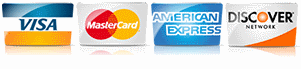Troubleshooting Network Problems
Stop Losing Customers to Network Failures: Practical Solutions for Contractors
by Devon Osborne
Read it to me! Click the video below.
Your business grinds to a halt. Phones go silent. Customer service feels like a haunted house—only without the spooky music. If you’re a service area business owner, you know this scene well: the dreaded network crash. Every contractor, electrician, and plumber needs a steady flow of communication to book appointments, check on jobs, and stay in touch with clients. But when that Wi-Fi signal dies or your phone lines mysteriously stop ringing, it's like cutting off the lifeline to your business. You might think network problems are just a nuisance—but they can cost you leads, revenue, and your sanity. Let’s talk about how to get to the bottom of these issues fast, and what you can do to prevent them from happening again.
Finding the Root Cause
The first step in solving any network problem is to diagnose it. It's easy to point fingers—blame the Wi-Fi router, your ISP, or even Mercury being in retrograde. But hold on! Before jumping to conclusions, run a quick check:
-
Check physical connections: Loose cables, dead routers, or unplugged modems are often the culprits. (I know, it sounds too simple to be true—but don’t be that person who calls tech support only to find out you didn’t plug it in).
-
Isolate the problem: If the whole network's down, it could be an ISP issue. If only one device is acting up, start looking closer at that device—network adapters, settings, or even outdated software can cause disruptions.
-
Speed test your connection: Use a tool like Speedtest.net to compare your current speed against your plan's promised speed. If it’s way off, your ISP might be at fault, or your network hardware may need a reboot.
What’s At Stake?
Network problems don’t just disrupt operations—they can wreck your reputation and your bottom line:
-
Lost leads and sales: If your customers can't reach you or find your website offline, they'll move on to your competitor faster than you can say "missed opportunity."
-
Wasted time and resources: When your team is troubleshooting tech issues instead of focusing on clients, your productivity—and morale—takes a nosedive.
-
Customer satisfaction drops: Imagine a homeowner waiting anxiously for a plumber or electrician, unable to get through to you because your network is down. Every missed call or delayed response is a blow to your brand’s reliability.
Fix It, Secure It, Forget About It
You’ve figured out what’s wrong and you’re ready to make it right. Here’s what to do:
-
Reboot and refresh: The classic “have you tried turning it off and on again” is more than a meme—it’s legit. Power cycle your router or modem, reboot devices, and reset network settings if necessary. More often than not, a fresh start does the trick.
-
Update software and firmware: Whether it’s your router, phone system, or computer, keeping software up to date is crucial. Patches often address connectivity bugs or performance issues that may be at the root of your troubles.
-
Invest in backup systems: If you’re a business owner who depends on staying connected 24/7, have a backup plan. Consider:
- A secondary internet provider for emergencies (an LTE hotspot can save the day).
- VoIP vs. traditional phone lines: A VoIP system can give you flexibility and mobility, but traditional lines often have higher reliability. Find what works best for your business.
- Cloud-based backup and storage to ensure that your important files and data are safe, even if your primary network fails.
-
Secure your network: Keep intruders at bay by using strong, unique passwords and setting up a firewall. Not only will this protect your business data, but it’ll also prevent unauthorized users from slowing down your network or causing disruptions.
-
Proactive monitoring and regular checks: Don’t wait for the worst to happen. Use tools to monitor your network performance and get alerts for any downtime or potential issues before they escalate.
Long-Term Strategies for a Hassle-Free Network
To avoid future headaches, here’s how to keep your network running like a well-oiled machine:
-
Regular Maintenance: Schedule routine check-ups for your network systems, similar to how you’d service a company vehicle. This includes software updates, cable inspections, and hardware testing.
-
Train your team: Ensure your team knows basic troubleshooting—like how to reboot a router or check network settings. Empowering them to solve minor issues can save time and avoid unnecessary frustration.
-
Document everything: Keep a log of past network issues, what caused them, and how they were fixed. This log will be invaluable for future troubleshooting and help you identify recurring patterns that need addressing.
Make Network Problems a Thing of the Past
Network problems can make you feel like you’re constantly putting out fires. But with some basic troubleshooting and proactive strategies, you can safeguard your business from lost leads, frustrated customers, and downtime. Ready to supercharge your communication game? It all starts with keeping your network rock-solid.