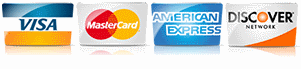Why Your Website Needs SSL Security for Client Trust
By Dipa Gandhi
Read it to me! Click the video below.
When it comes to creating a trustworthy online presence, nothing speaks louder than a secure website. For service area businesses—whether you’re a plumber, landscaper, or electrician—a secure website is essential to gain trust and ensure the privacy of customer information. If your website lacks an SSL (Secure Sockets Layer) certificate, you’re potentially leaving a critical aspect of your business exposed, which can deter potential clients from choosing you over competitors.
Why Website Security is Essential
A secure website doesn’t just protect information; it also reflects your company’s commitment to safeguarding client interactions. A few ways this affects your business:
- Establishes Trust: Clients are becoming increasingly wary of online security. A site without SSL displays “Not Secure” warnings, which could scare off potential leads. In contrast, a website with an SSL certificate, showing a padlock icon, reassures visitors of its legitimacy.
- Protects Customer Data: An SSL certificate encrypts information transferred between your website and the user, making it significantly harder for hackers to intercept sensitive data like contact details and payment information. Without encryption, client data can be at risk.
- Boosts SEO Performance: Google favors secure sites, giving a small ranking boost to those with SSL certificates. For businesses vying for visibility in local searches, every SEO edge counts.
- Enhances Professionalism: As a contractor, your website may be one of the first impressions clients have of you. SSL provides a professional signal, showing that your business is serious about online security.
Understanding HTTP vs. HTTPS: Why HTTPS Matters
To fully appreciate SSL, let’s look at the difference between HTTP and HTTPS (which Amazon AWS explains nicely), and how HTTPS indicates a secure website.
- HTTP (Hypertext Transfer Protocol): HTTP is the standard communication protocol used for most websites. However, it transmits data in plain text, making information like login credentials or contact details easily readable to cyber attackers if intercepted.
- HTTPS (Hypertext Transfer Protocol Secure): HTTPS is a more secure version of HTTP, with the added “S” standing for “Secure.” When a website has an SSL certificate, it enables HTTPS, encrypting the data transferred between the user’s browser and the website.
When you visit an HTTPS site, you’ll typically see a padlock icon in the URL bar, signifying that the connection is encrypted and that the site has taken steps to protect data privacy. In contrast, a site using HTTP without encryption displays a “Not Secure” warning, which can be a red flag for potential customers.
The Risks of a Non-Secure Website
Imagine a potential client visiting your website to request a quote, only to be greeted by a browser warning that the site is “Not Secure.” With so many service options available, this interaction may end right there. Here’s how skipping an SSL certificate can negatively impact your business:
- Lost Client Trust: For many homeowners, data security is as important as service quality. A site without SSL signals risk, potentially pushing clients toward competitors with secure websites.
- Increased Risk of Data Breaches: Unencrypted sites are vulnerable to cyber attacks. If customer information is leaked, it can harm your reputation and lead to possible legal ramifications.
- Damage to Search Rankings: Google’s algorithms penalize sites without SSL, reducing your chances of appearing on the first page of local search results.
Steps to Secure Your Website with SSL
Securing your website may sound complex, but it’s a straightforward process that offers substantial benefits.
-
Check Your Hosting Provider’s SSL Options: Most hosting providers, such as GoDaddy, offer SSL certificates, often as part of hosting packages. Many even provide free SSL through services like Let’s Encrypt.
-
Purchase or Enable an SSL Certificate: If your hosting provider doesn’t offer a free option, you can purchase an SSL certificate, typically ranging from $10 to $200 annually depending on the level of security from vendors like Liquid Web. Once purchased, follow your host’s instructions to activate it.
-
Verify SSL Installation: After activation, verify that the SSL is functioning by checking the URL prefix. Your website should display “https” instead of “http,” indicating that your SSL certificate is in place. Most modern browsers will show a padlock icon next to the URL as an added visual cue.
-
Set Up Redirects to Secure URLs: To ensure all traffic is directed to the secure version of your site, set up 301 redirects from “http” to “https.” Many hosting providers offer this feature automatically; if not, a developer can assist.
-
Display Security Seals: Many SSL providers offer security seals you can place on your site. These visual cues let visitors know their data is protected.
Securing your site with SSL is not only a technical adjustment but also a business investment. It tells your clients that you value their privacy and your professional reputation, which builds confidence in your brand.